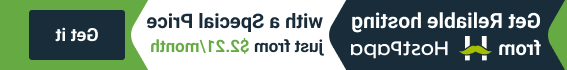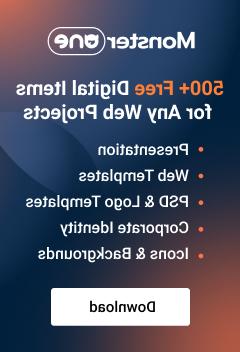- Web templates
- E-commerce Templates
- CMS & Blog Templates
- Facebook Templates
- Website Builders
Most Recent Posts
How to Create a Wiki Knowledge Base Using WordPress
Are you looking to add knowledgebase to your website? We are ready to show you how to build a Wiki site with WordPress. There are three known ways to do that.
Read More
How to optimize images in your WordPress website using “Smush Image Compression and Optimization (WP Smushit)” plugin
Hello, guys! I guess everyone has ever thought about images optimization on the WordPress website, however, this topic seemed a bit complicated to manage it without any guidance.
To improve performance and boost your SEO rank, you need a WordPress plugin which compresses and optimizes image files.
Read More
How to install and use “File Manager” plugin to manage files in WordPress
Today, we're going to show you how to install and use the "File Manager" plugin on your WordPress website.
Read More
How to Make Your WordPress Blog Completely Private
Hello, our support team is ready to present you a new tutorial that shows how to make your WordPress blog completely private.
Read More
How to Uninstall and Reinstall WordPress
This tutorial is going to show you how to uninstall and reinstall WordPress. Re-installation could solve the problem when all other solutions don't work.
Read More
How to Automatically Post to Facebook From WordPress
Facebook is a great user base that can be used as a traffic source for your website. You can use it to share your posts on Facebook, there are a great number of ways to do that. We are going to provide you with a few of them.
Read More
How to fix the WordPress white screen of death
Hello, our support team is ready to present you a new tutorial that shows how to fix the WordPress White Screen of Death.
Read More
How to Find and Replace Text with One Click in your WordPress Database
Hello, our support team is ready to present you a new tutorial that shows how to find and replace text with one click in your WordPress database.
How to Create a Custom Login Page for WordPress
Hello, today, we'd like to show you the easy way to create a custom login page for your WordPress website.
How to fix WordPress memory exhausted error (increase PHP memory)
Fatal error on the website is the thing that always makes a heart leap into the boots, but today we will learn how to deal with one of the most annoying WordPress errors easily
Read More