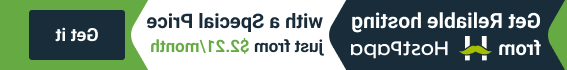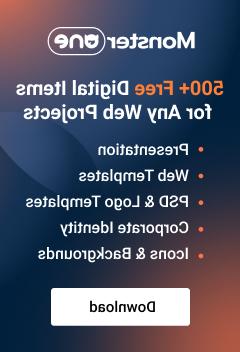- Web templates
- E-commerce Templates
- CMS & Blog Templates
- Facebook Templates
- Website Builders
CMS templates versions compatibility
September 8, 2014
The tables below display the compatibility of Joomla, WordPress and Drupal templates with the respective content management systems.
We strongly recommend you to check the template software requirements at the preview page and use the recommended version of content management system.
-
Joomla
-
Joomla compatibility Template version Engine version 2.5.0-2.5.4 2.5.6-2.5.18 3.0.1-3.0.2 3.1.1-3.1.5 3.2.x 3.3.x 3.4.x 3.5.x 3.6.x 3.7.x 3.8.x 3.9.x 2.5.0-2.5.4 + + – – – – – – – – – – 2.5.5-2.5.18 *1 + – – – – – – – – – – 3.0.1-3.0.2 – – + + *4,*5 *4,*5,*6 – – – – – – 3.1.1-3.1.5 – – *2 + *4,*5 *4,*5,*6 – – – – – – 3.2.x – – *2,*3 *3 + *6 *4,*6 *4,*6 *6 *6, *8 – – 3.3.x – – *2,*3 *3 + + + + + *8 – – 3.4.x – – *2,*3 *3 + + + + + *8 – – 3.5.x – – *2,*3 *3 + + *7 *7 *7 *8 – – 3.6.x – – *2,*3 *3 + + *7 *7 *7 + – – 3.7.x – – *2,*3 *3 + + *7 *7 *7 + – – 3.8.x – – *2,*3 *3 + + *7 *7 *7 + + + 3.9.x – – *2,*3 *3 + + *7 *7 *7 + + + *1 – Joomla 2.5.0-2.5.4 templates are compatible with Joomla 2.5.5-Joomla 2.5.14 engine, but there is an issue that can be caused by Demo content installation (dump.sql). Check out the following article: Joomla 2.5.5+. “JUser: :_load: Unable to load user with ID: 42” error.
*2 – Joomla 3.0.x templates are compatible with Joomla 3.1.x engines, but there is an issue that can be caused by Demo content installation (dump.sql). Check out the following tutorial: Joomla 3.x. 3.0.x templates and 3.1.x engines compatibility (Tags issue).
*3 – Joomla 3.1.x templates are compatible with Joomla 3.2.x engines, but there is an issue that can be caused by Demo content installation (dump.sql). Check out the following tutorial: Joomla 3.x. 3.1.x templates and 3.2.x engines compatibility (system messages and articles layout issues).
*4 – these templates are compatible with corresponding engine versions, but there are errors on Kunena Forum installation:
pkg_kunena_v3.0.x_custom (Joomla! 3.x.x is not supported. Minimum required version is Joomla! 3.x.x, but it is highly recommended to use Joomla! 2.x.xx or later
To successfully install Kunena Forum, you should download and install this version of the component.
*5 – these templates are compatible with corresponding engine versions, but “TM Lazy Load” plugin, used in the templates, does not work with Joomla versions lower than 3.2.
*6 – these templates are compatible with corresponding engine versions, but there is an issue that can be caused by Demo content installation (dump.sql):
Unknown column 'otpKey' in 'field list'
Please, check out the following tutorial: Joomla 3.x. Troubleshooter. How to get rid of “Unknown column ‘otpKey’ in ‘field list'” error upon sample data installation.
*7 – these templates are compatible with corresponding engine versions, but there is an issue with Kunena Forum component installation. To fix the issue, navigate to the following admin panel section, and the issue will be solved: Components->Kunena Forum.
*8 – Kunena 5.0.x requirements: Joomla! 3.5.1 or greater
-
WordPress
-
Regular WordPress Themes Compatibility Template version Engine Version 2.0.x 2.1.x – 2.9.x 3.0.x 3.1.x 3.2.x 3.3.x 3.4.x 3.5.x 2.0.x + – – – – – – – 2.1.x – 2.9.x – + – – – – – – 3.0.x – – + + – – – – 3.1.x – – + + – – – – 3.2.x – – + + + + + + 3.3.x – – + + + + + + 3.4.x – – + + + + + + 3.5.x – – – – + + + + WordPress Cherry Framework (versions 1.x-3.x) Themes Compatibility Template version Engine Version 3.6.x 3.7.x 3.8.x 3.9.x 4.0.x 4.1.x 4.2.x 4.3.x 4.4.x 4.5.x 4.6.x 4.7.x 4.8.x 4.9.x 5.0.x 3.6.x + + + + + + + + – – – – – – – 3.7.x + + + + + + + + – – – – – – – 3.8.x + + + + + + + + – – – – – – – 3.9.x + + + + + + + + – – – – – – – 4.0.x + + + + + + + + – – – – – – – 4.1.x + + + + + + + + – – – – – – – 4.2.x + + + + + + + + – – – – – – – 4.3.x + + + + + + + + – – – – – – – 4.4.x – – – – – – – – + + + + + + + 4.5.x – – – – – – – – + + + + + + + 4.6.x – – – – – – – – + + + + + + + 4.7.x – – – – – – – – + + + + + + + 4.8.x – – – – – – – – + + + + + + + 4.9.x – – – – – – – – + + + + + + + 5.0.x – – – – – – – – + + + + + + + WordPress Cherry Framework 4/5 Themes Compatibility Template version Engine Version 4.2.x 4.3.x 4.4.x 4.5.x 4.6.x 4.7.x 4.8.x 4.9.x 5.0.x 4.2.x + + – – – – – – – 4.3.x + + – – – – – – – 4.4.x – – + + + + – – – 4.5.x – – + + + + + + + 4.6.x – – + + + + + + + 4.7.x – – + + + + + + + 4.8.x – – + + + + + + + 4.9.x – – + + + + + + + 5.0.x – – + + + + + + + -
Drupal
-
Drupal Compatibility Template version Engine version 6.x 7.x 6.x + – 7.x – +